Quote System - Find out more
Getting a quote on foster-fridge.com is a simple and easy process Using our 'Add to Quote' system you'll have a quote within minutes with no need to speak to a sales rep.
To make it even easier, we provide a simple step by step guide below on how to use our quote system.
Step One: Navigate to the product page of any product/s you wish to add to your quote. Once you're on the product page, simply press the 'Add to Quote' button, in order to add that product to your quote.
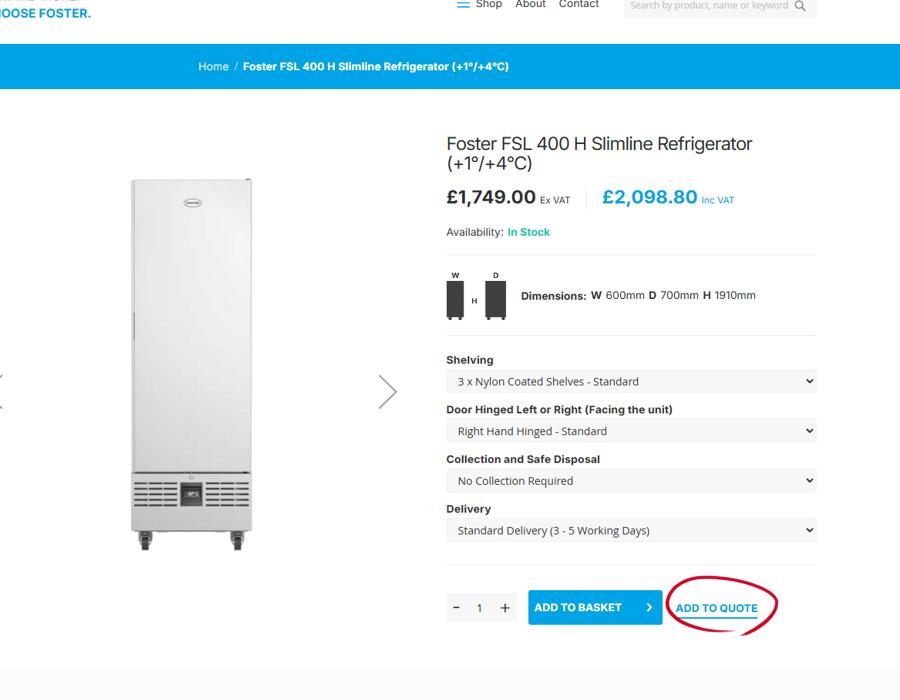
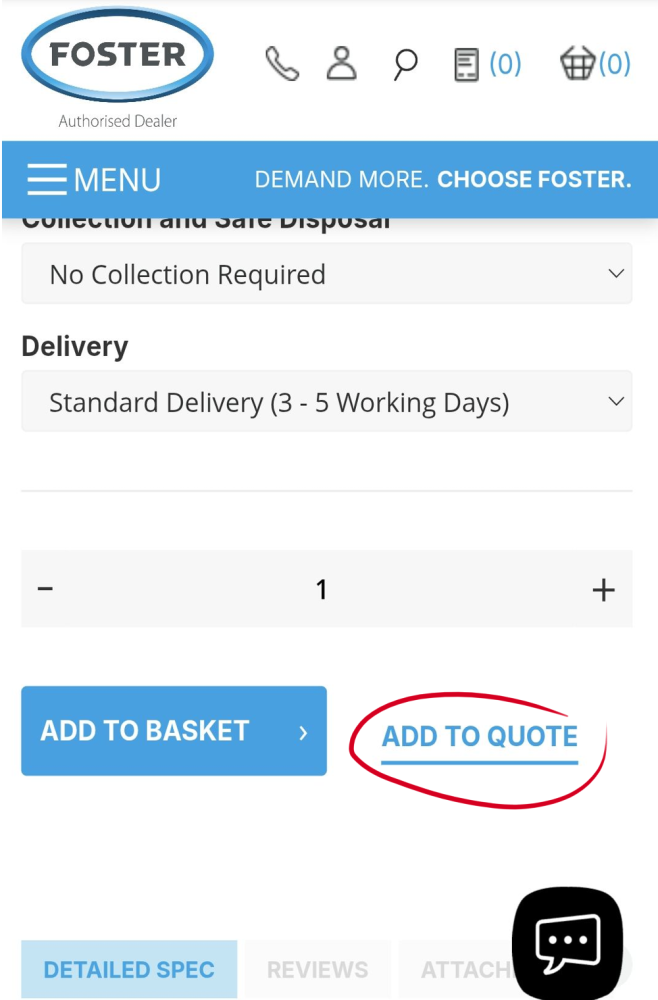
Step Two: Once all of your desired products have been added, click the 'My Quote' button at the top of the site. This will open a window giving you a summary of what you've added to your quote. You can edit what's in your quote quickly here, or to proceed press the button labelled 'My Quote Cart'.
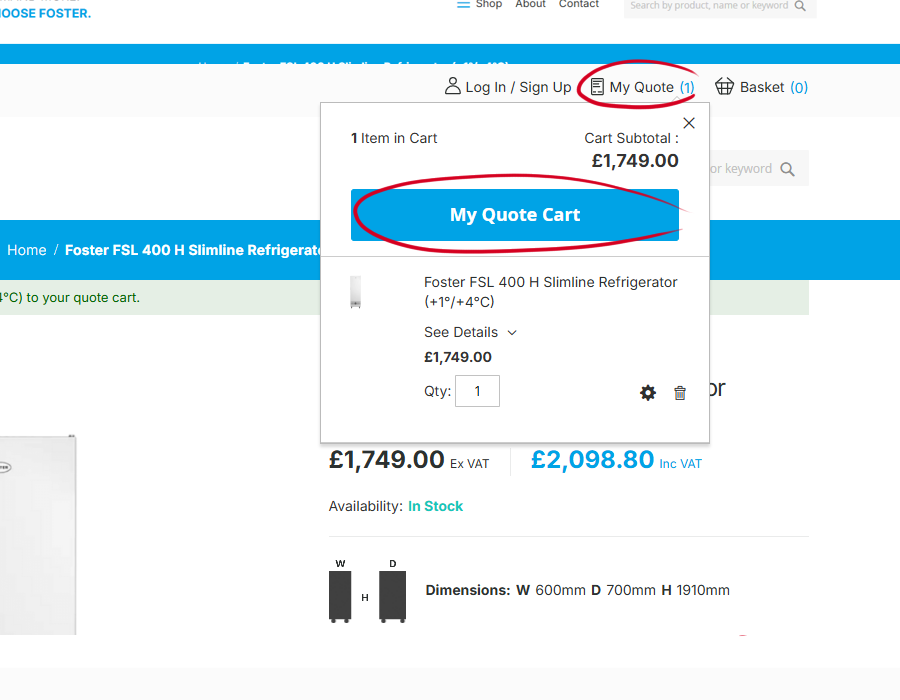
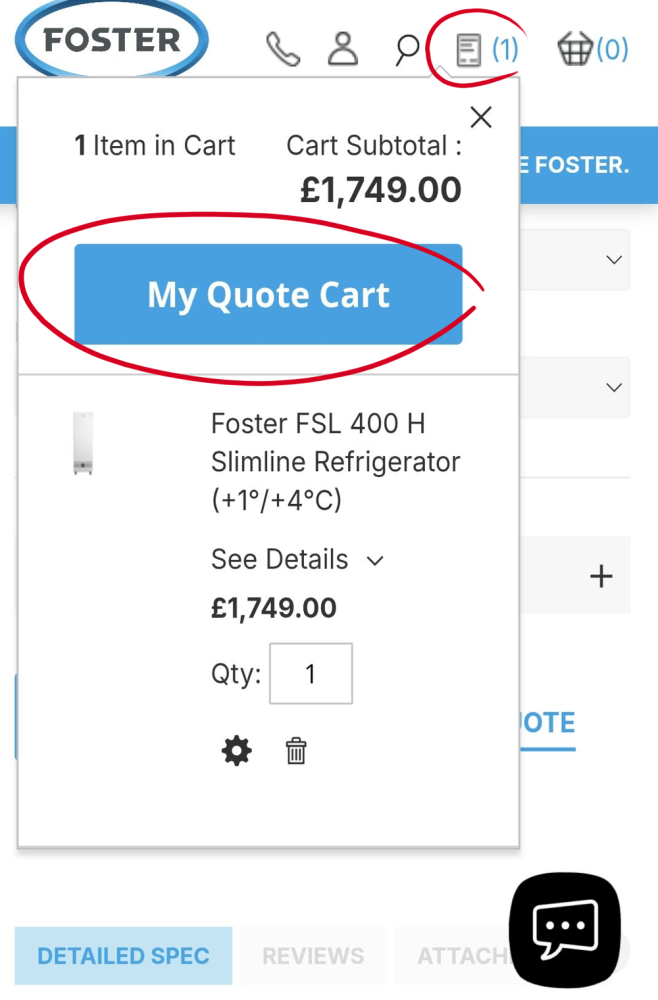
Step Three: On the Quote cart page you can also edit what's in your quote, as well as view a quote summary. To complete the process and receive the final quote, simply fill out the form at the bottom of the page, and then press the button that says 'Submit Quote' at the bottom. The quote will then be sent to your specified email address.
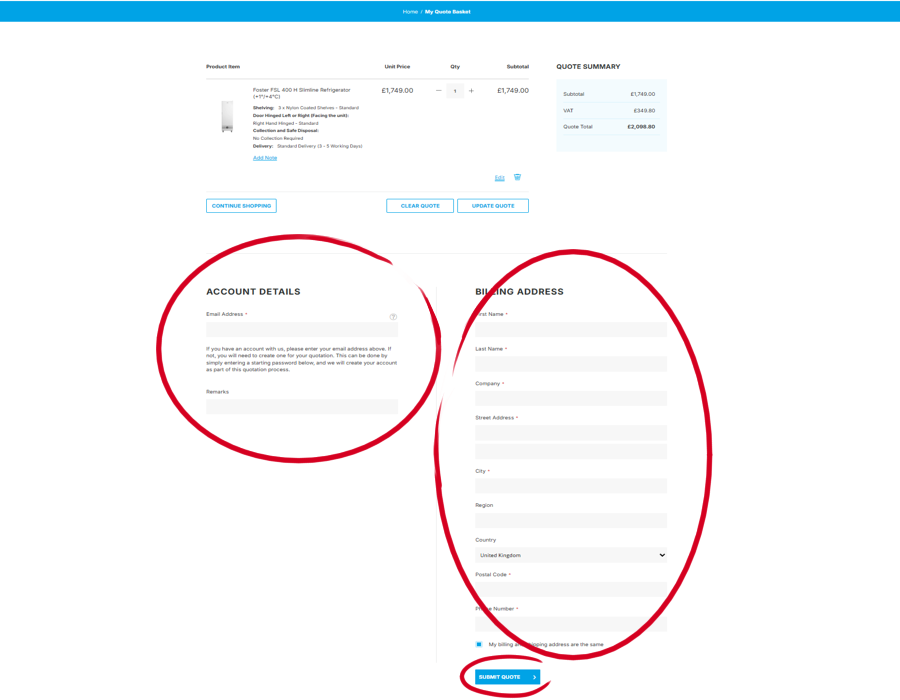
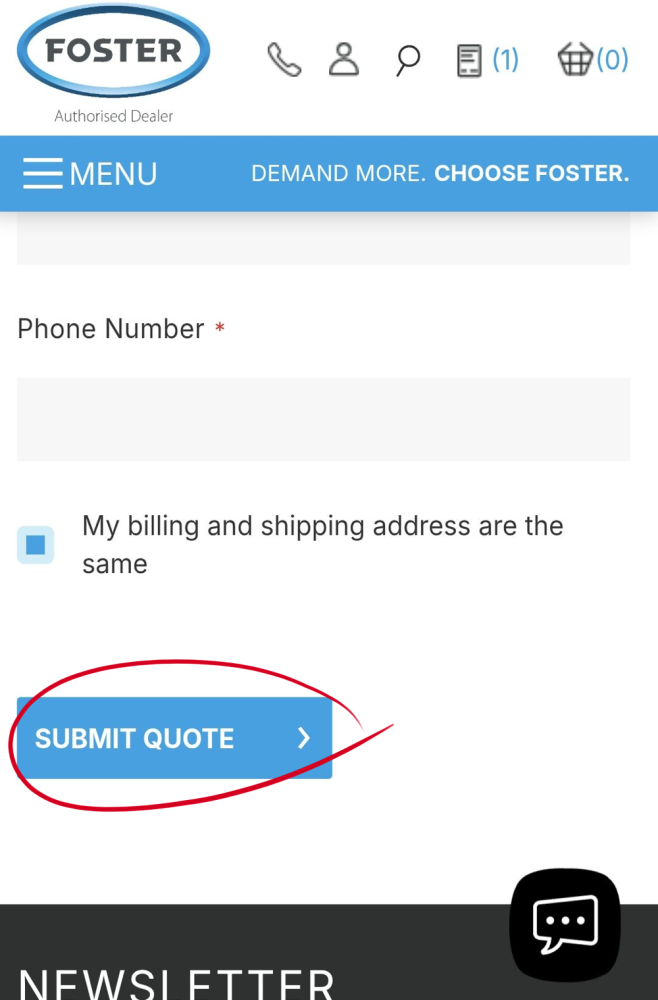
With these three simple steps you can quickly and easily receive a quote for any of our products.
If you need further assistance with our quote system, or need any additional assistance with our site in general, feel free to contact us.
